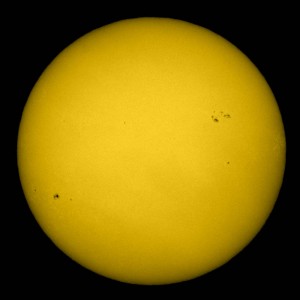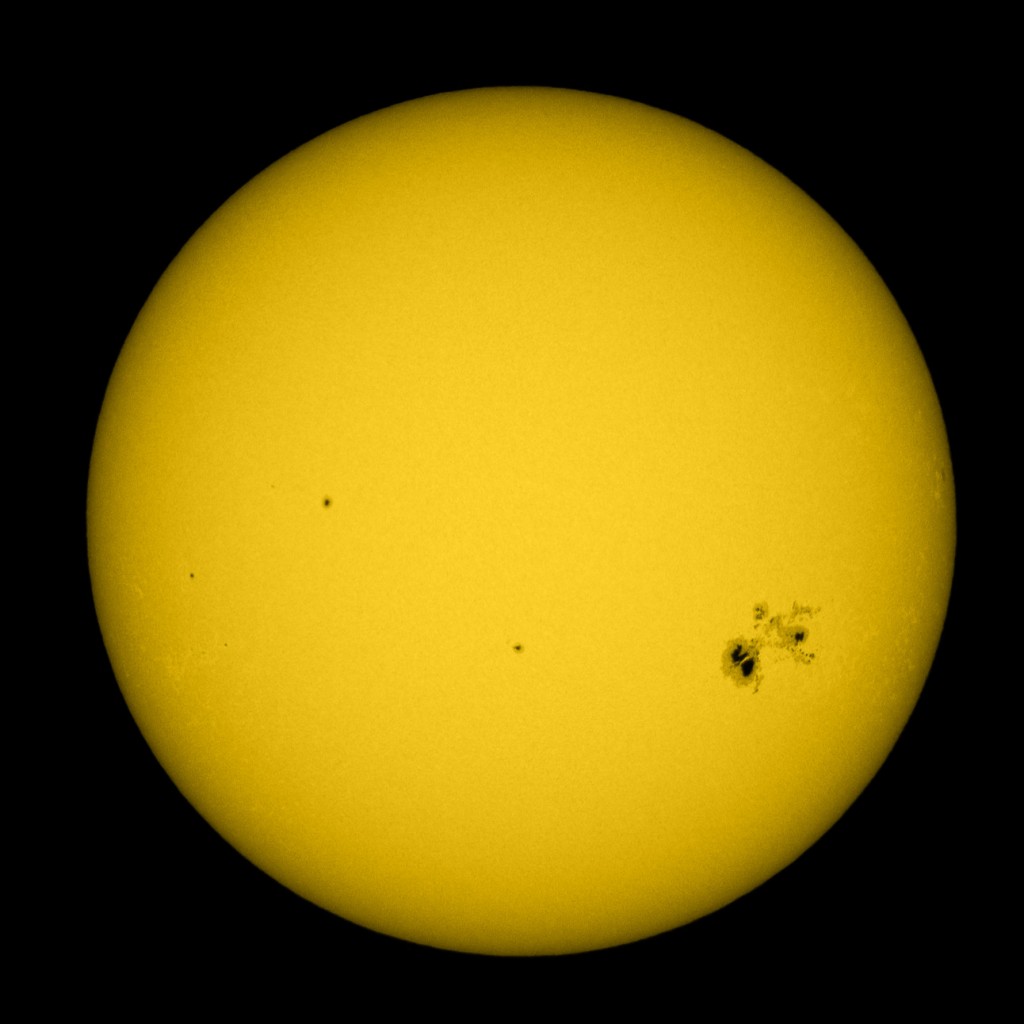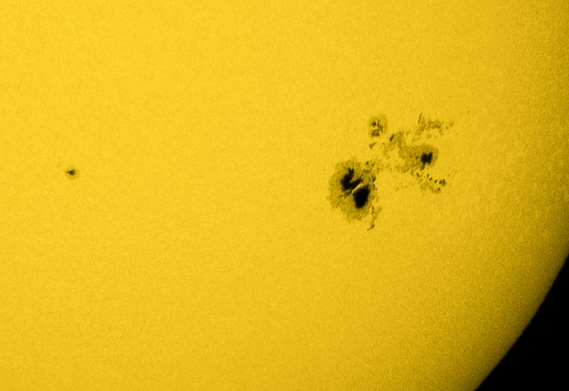After work I rode my bicycle towards Liechtenstein (a very small country next to Vorarlberg, the Austrian province where I live in), to catch the Mercury/Venus conjunction next to the Egelsee. As I only had my RX100 compact camera with me, the focal length was rather limited. To pass the time for the sky to darken I took some shots of the pond.
Mercury and Venus conjunction, Iridescent Clouds
On January 10th 2015 bright iridescent clouds were visible the whole day. At sunset the colors became even more intense and many people became about this rare atmospheric phenomena. Neighbours asked what those colors in the sky actually were.
At sunset I was able to take some images of the nice Venus and Mercury conjunction.
All cloud images are straight out of camera (SOOC) with no color, brightness or contrast changes. The conjunction images were slightly processed in Adobe lightroom to make the planets stand out more prominent.
2015-01-10 The sun today
How to create time lapse video using a webcam
Simple Time-Lapse
Time-lapse animations have always fascinated me. With a time-lapse you can make things visible to the human eye that are normally happening too slow. The movement of stars in the sky or the process of putting up a house are very interesting to look at when the clock has been accelerated.
Apart form creating time-lapse animations using my own pictures I also found it worthwhile to create them from web-cam images. A webcam near the place I live provides images of quite high resolution. With the little script below, I was able to create this video: Fog over Dornbirn
I found that for videos that include clouds it is ok to take a frame every 5 seconds or so. As I don’t have the time and patience to save the webcam images manually, I created this bash script which was improved by Jürgen Hofer subsequently:
# !/bin/bash
# copyright Philipp Salzgeber - www.salzgeber.at
# adapted by j! for cleaner results
# first cmd line parameter is the delay in seconds (optional, default is 60)
# script stops if there is the file 'killme' in directory (for remote stop via dropbox)
divider=${1-60}
url=http://karren.protask.at/record/current.jpg
let "pause= $divider * 90 / 100"
while [ ! -f ./killme ]; do
#wait for zero crossing
secs=$(date -u +%s)
let "mod= $secs % $divider"
while [ $mod -ne 0 ]; do
secs=$(date -u +%s)
let "mod= $secs % $divider"
done;
# create a filename with date and time portion
filename=$(date -u +"%Y%m%d_%H_%M_%S").jpg
# use wget to download the current image from the webcam
wget -nv $url -O $filename
# wait
sleep $pause;
done;
echo exit condition found
Monster Sunspot AR2192
Today I had the opportunity to see and photograph the giant sunspot Active Region 2192, it already has rotated a bit away from our direction, so the probability of a massive solar storm with possible damage to space and other infrastructure is reduced.
Detail of the image above:
The images were taken with a Nikon D7000 camera using a Astro-Professional ED80 f/7 doublet refractor. A Baader solar filter ND3.8 was used for filtering the sunlight.
M31, the Andromeda Galaxy
Fall is the best time to observe and photograph M31 the great Andromeda galaxy. In a few billion years our own Milky way and M31 will collide, but until then it is one of the brightest deep sky objects enjoyed by amateur astronomers. Read More

Vacation Astrophotography
On vacation in Brittany, France I spent one evening doing Astrophotography using the Polarie for tracked exposures: Read More
Creating Double Page JPEG images from PDF
While in the process of making a photobook in Lightroom I wanted to review the book before actually ordering it. For this I wanted to have the pages in JPEG format instead of one big PDF.
It turns out that with ghostscript one can easily extract the images.
I am using cygwin on a Windows 7 64 Bit operating system to work with ImageMagick, Ghostview and the like.
But before I was able to use ghostscript I had to fix this error I was getting about the font Arial.ttf not being found, after some research I found that creating the missing directories and adding a link to the font in the Windows directory fixes that issue:
mkdir /usr/share/fonts/ mkdir /usr/share/fonts/TTF ln -s /cygdrive/c/Windows/Fonts/arial.ttf /usr/share/fonts/TTF/
Bright night, bright meteor
With the so-called super-moon shining brightly outside the chances of successful meteor observations are pretty low due to the light of the moon washing out the fainter stars and of course meteors too!
But as the weather prospect for the next few nights is pathetic I set up the camera and took 434 shots using my Nikon D7000 with the Samyang (Rokinon, Walimex) 14mm f/2.8 camera at f/2.8, 2,5s and ISO3200. One of the frames actually captured a quite bright meteor: